Create an Incoming Webhook
Incoming Webhooks is a way to send posts from external sources into talkspirit through a secret URL.
Configure the Incoming Webhook
To create your Incoming Webhook to talkspirit click on the “Services” button on the top of the page then click on the “Add” button in front of Incoming Webhook (you can filter services with the “webhook” term to easily find the section).
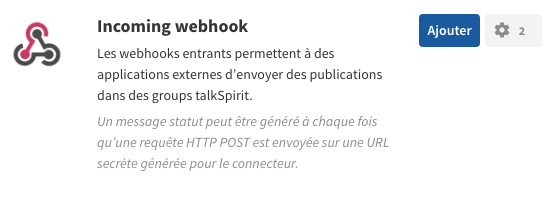
- Select the group you want the Incoming Webhook posts being published into.
- Enter an optional title that describes your Incoming Webhook.
- Click on “Add” to finish.
You should get a secret URL where you can send posts. Go to the Incoming Webhooks documentation to find how to send posts.
Deleting an Incoming Webhook service
To delete an Incoming Webhook service, click on the “Manage” tab on the page associated with the Incoming Webhook service and click on the “Remove” button in front of the service you wish to remove.
Deleting an Incoming Webhook service doest not delete content already published.